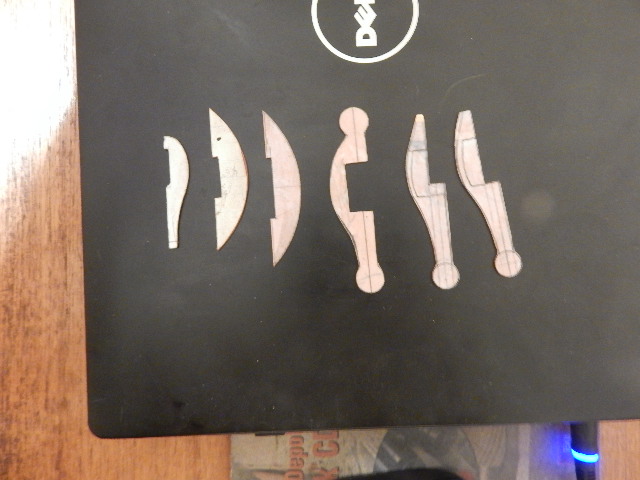I have noticed that most makers use some sort of a plastic template for their oval guards. Is there one or two that work the best? Thanks in advance!
Joey
Excellent question! I have and use several elliptical templates that have different sizes and styles. This is a simple low tech approach where you can quickly compare several size ovals out by holding the template next to your ricasso and selecting the one oval that works best for your style knife. After a selection is made you can lay the template on your guard material and carefully scribe the outline to grind to. I recommend that you use spray or brush Dykum on the guard material before you scribe to get a better guide line to grind to.
The templates are inexpensive and can be purchased at most craft stores or online on Amazon.com
Dan Cassidy
Journeyman Smith
Send an email to Dan

Joey,
I use a draw program on the computer. You can make it any size you need. It allows you to draw in center lines. I cut it out, and super glue it to the guard stock. Cut and grind to the template.
Bob
|quoted:
Joey,
I use a draw program on the computer. You can make it any size you need. It allows you to draw in center lines. I cut it out, and super glue it to the guard stock. Cut and grind to the template.
Bob
Thanks Bob! Good idea.
Adobe Photoshop, open a new file the exact dimensions as the rough square stock your guard is being made from. Swipe the elliptical marque tool from the top left corner to the bottom right corner. Fill it with the color of your choice and print (you can also lay out a center line but if you also fill the background with another color it is automatically aligned to the square stock). Glue it to the square stock and grind to shape.
"One test is worth 1000 'expert' opinions" Riehle Testing Machines Co.
Sorry Joey, I forgot to mention the program I use. I use Gimp. It works like the one Kevin uses. I think most of the ones I've used worked very similar to each other.
Bob
|quoted:
Sorry Joey, I forgot to mention the program I use. I use Gimp. It works like the one Kevin uses. I think most of the ones I've used worked very similar to each other.
Bob
Thanks Robert!
|quoted:
Joey
Excellent question! I have and use several elliptical templates that have different sizes and styles. This is a simple low tech approach where you can quickly compare several size ovals out by holding the template next to your ricasso and selecting the one oval that works best for your style knife. After a selection is made you can lay the template on your guard material and carefully scribe the outline to grind to. I recommend that you use spray or brush Dykum on the guard material before you scribe to get a better guide line to grind to.
The templates are inexpensive and can be purchased at most craft stores or online on Amazon.com
Thanks Dan!
Anyone who knows me knows that I am a big fan of templates. I have templates for blades, handles, frames, guards, you name it, I have a template for it. How I make my templates for oval guards is much the same as any other template. I draw it out first. An oval guard template a is particularly easy one to draw. (providing you have a compass and remember some basic geometry <img src=' http://www.americanbladesmith.com/ipboard/public/style_emoticons//blink.gi f' class='bbc_emoticon' alt=':blink:' /> )
Anyway, here are a few of my guard templates.
Drawing an oval guard starts with knowing how long and how wide it will be. For me this is pretty well determined by the handle shape and the knife design. (I can demonstrate this system or draw it out in a series of steps, if anyone is interested) The guard is the last part of the knife I finish, so it becomes obvious how wide and how long it will be. Once it is drawn on paper, I cut it out (leaving plenty of extra space) and super glue it to a piece of thin metal, copper works well, but you can also use that colored vulcanized paper. (Thank you MS Steve Culver for the super glue trick!)Once it is glued to the base sheet, you cut away most of the excess, and grind the perimeter to the line. Then you cut away the center that will fit against the ricasso. With the front face of the rough guard stained with dykem, layout dye, or a black sharpie, fit it to the blade, and put the tang in a vice, blade pointing up. Now put the template on the guard with the ricasso cutout up against one side of the ricasso. Scribe the outer line of the template. Flip the template face down and do the same for the other side keeping the top point alligned with the top of the blade. The guard is now scribed perfectly symmetrical to the blade. You can make the templates to be symmetrical side to side and asymmetrical top and bottom, or you can make it to be symmetrical in both directions. The templates are reusable so you only have to draw one out once.
If anyone is having trouble understanding this process, I can do a few photos of it.
Joshua States
www.dosgatosforge.com
https://www.youtube.com/channel/UCdJMFMqnbLYqv965xd64vYg
https://www.facebook.com/dos.gatos.71
Also on Instagram and Facebook as J.States Bladesmith
“So I'm lightin' out for the territory, ahead of the scared and the weak and the mean spirited, because Aunt Sally is fixin’ to adopt me and civilize me, and I can't stand it. I've been there before.â€