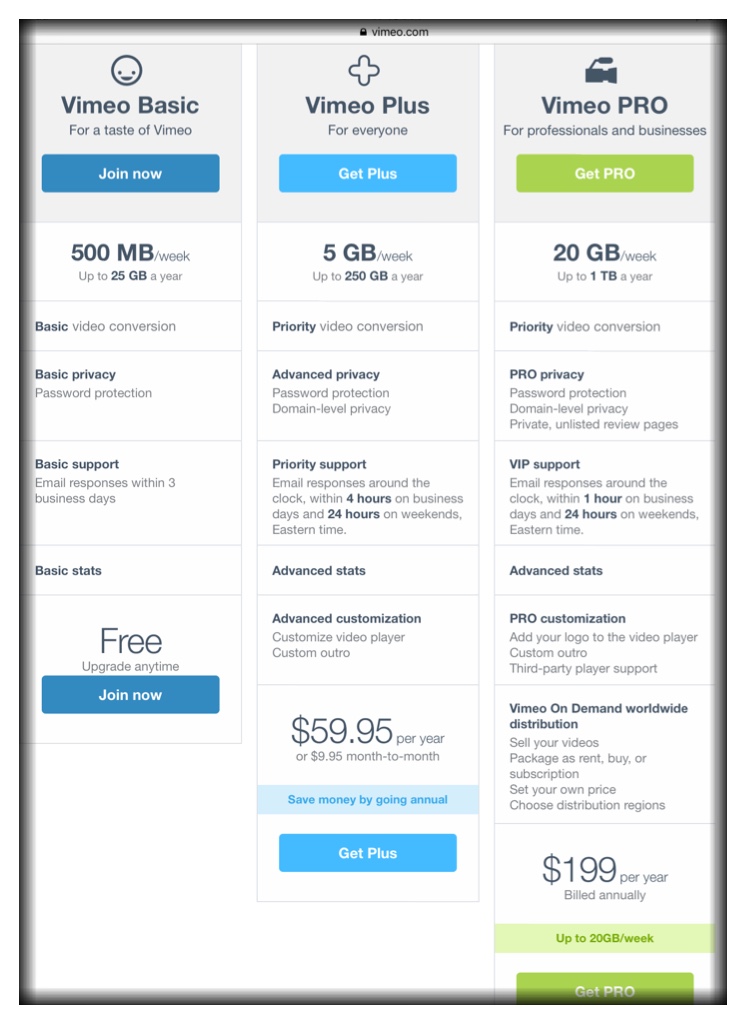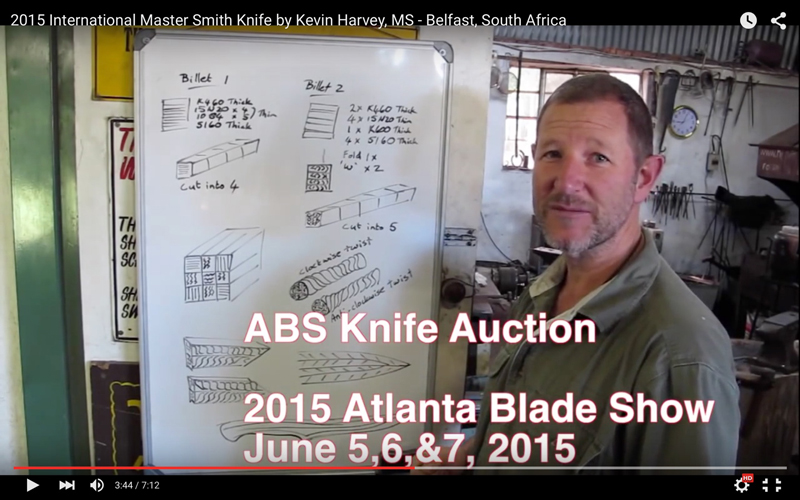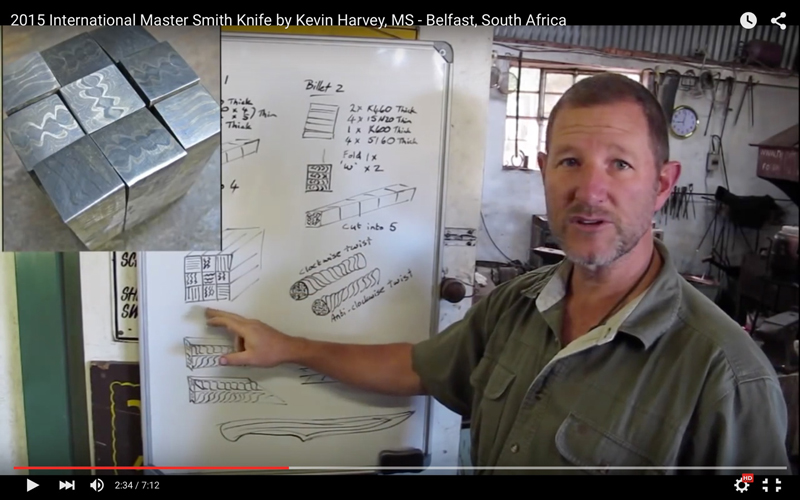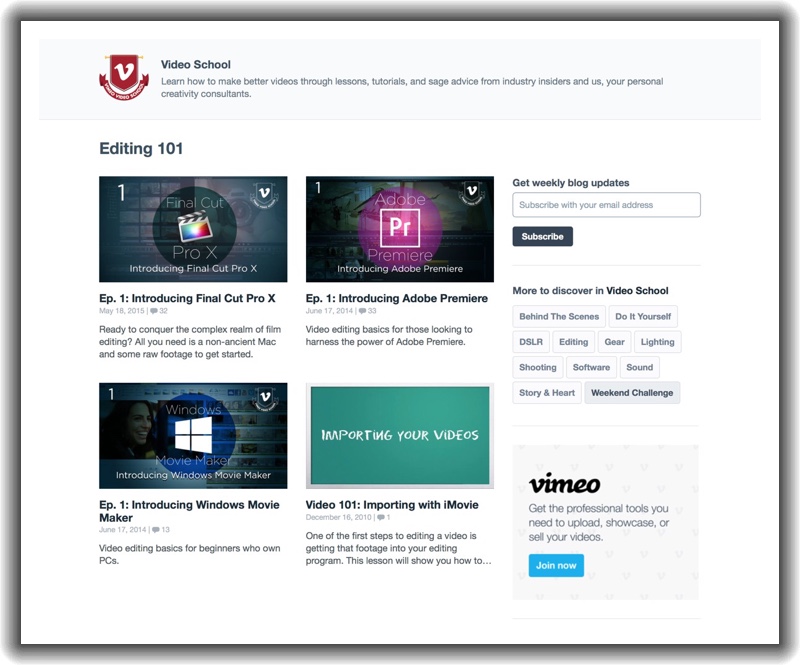Several members have talked about some difficulties using the video editing software for Go Pro. This is an article about a recent update to their software adding a new "Trim and Share Feature for GoPro Cameras" for in camera editing, click: Go Pro Software Update
Dan Cassidy
Journeyman Smith
Send an email to Dan

I just got a GoPro HERO 4 Silver for my birthday. Watch out, this could get ugly........
Now I have to reread this entire thread.OMG
Joshua States
www.dosgatosforge.com
https://www.youtube.com/channel/UCdJMFMqnbLYqv965xd64vYg
https://www.facebook.com/dos.gatos.71
Also on Instagram and Facebook as J.States Bladesmith
“So I'm lightin' out for the territory, ahead of the scared and the weak and the mean spirited, because Aunt Sally is fixin’ to adopt me and civilize me, and I can't stand it. I've been there before.â€
YouTube Channel and Vimeo Account
We have discussed cameras, software, and some techniques. We know that in recent years there has been tremendous growth for online videos and how sucessful the educational ABS YouTube Channel has been BUT do you have a YouTube Channel or a Vimeo account. Online videos are a very effective means of communication. This is an area that we need to discuss because of the opportunities readily available to each of our members to introduce themselves and their work through online videos. You may reach a few hundred people at an event or show but online videos offer the opportunity to reach millions around the world. You can film, edit, and upload a short video where you introduce yourself, talk about the knives that you like to forge, and both show and describe some of your knives.
Do you now have or plan to soon obtain a YouTube Channel, Vimeo account, or some other online media account that works for you? Do you have questions on how to obtain any of these video hosting accounts?
Starting a YouTube Channel
YouTube is owned by Google. The first step in creating your YouTube Channel is to create a Gmail or Google account. I would recommend that you use your business name in the account name so you are easier to find on the internet. An example would be [email protected]. I located and list below links to several detailed tutorials on how to create and configure your own free YouTube Channel. You can create and reserve your Channel now even if you have not yet filmed any videos.
http://www.vlognatio...outube-channel/
http://www.entrepren.../article/229284
http://howto.express...r-newbies-2015/
Creating a Vimeo Account
You can use any email address to create a free Vimeo account and name the account the way that you want to. It is a very quick and easy account set up. In addition to the basic free account there are several additional types of reasonably priced accounts depending upon your uploads and several other factors which they set out in their types of accounts. Vimeo has professional online training materials which you will find are very helpful and can be located at this link, click: Vimeo Video School In addition Vimeo has a useful monthly email newsletter that you can subscribe to. This is the Newsletter that I just received, Click: Vimeo Newsletter
Below is a list of links to Vimeo that can help you get started.
Dan Cassidy
Journeyman Smith
Send an email to Dan

Video Case Study in video editing techniques
I want to discuss some video editing techniques that you may consider using to enhance your next video. I am going to use a case study of an actual ABS YouTube Channel video to demonstrate the techniques I want to talk about.
I worked with Master Smiths Kevin and Heather Harvey in Belfast, South Africa to produce the 2015 ABS International Master Smith Knife of the Year video. Kevin made the knife and Heather sent me the 8 video clips and more than 100 photos that were filmed during the building of this knife. While this project was to promote the annual ABS Knife Auction in Atlanta, it a good example of how you could produce a video to introduce yourself as a blade smith and show your skills in making one of your knives. I used Final Cut Pro X to edit and render the video footage and Photoshop CC to edit the photos.
The first step for me is always the storyline. The camera you use does not matter as much as your story. What are you trying to show and what is the simplest and most effect way to show it with the media that you have available to work with. For the video about the 2015 ABS International Master Smith Knife of the Year I wanted to not only show the outstanding craftsmanship and skill that went into building this knife but also the amount of time and skilled hand work involved.
This is the ABS YouTube Channel video below for this case study. It may be helpful to view it now.
[media] http://www.youtube.c...h?v=wrrQMuWKJkw [/media]
Titles and Captions
Create opening titles that will create interest in viewing your video and ending credits that provide your contact information (email address and telephone number).
Captions appearing on the screen during the video can visually emphasize points you want the viewers to remember.
Ken Burns effect
The Ken Burns effect creates a pan and zoom effect using the start and end positions you define. The Ken Burns effect is actually a Crop effect with two crop settings, one at the clip start and another at its end.
You can further customize the Ken Burns effect by controlling the smoothness of the animation. The motion applied to a clip or photo when you create a Ken Burns effect is automatically smoothed so that the movement accelerates slowly as the animation starts, and decelerates slowly as the clip comes to rest at the end of the animation.
I have found that if you are filming in HD and have a quality high resolution video that it is better to refrain from randomly zooming in during filming and wait until your editing work session to carefully select the most effective occasions where a close up would add to the video and then use the Ken Burns effect to zoom in. An example on the case study video would be at 5:42 - 6:07 minutes in the video showing the details of the file work on the knife.
Photos
Photos added to the video presentation can be very effective at providing close up details of your work and may actually display it better than video alone at times. I used Photoshop CC to crop the image and adjust the glare in the original photo to bring out the figure in the wood on the presentation box and the detail in the knife.
Another example of the use of photos is to superimpose them on the video to show detail. Master Smith Kevin Harvey very effectively used a White Board to show how he made his Damascus for the knife.The addition of actual photos superimposed on the video of the board during the editing process shows more details of his impressive work than the video by itself.
Transitions
Transitions can be effectively used between multiple video clips or photos. A transition can dictate the look and feel of your video. I like simple but elegant transitions that add to the flow of the story. Use transitions to enhance and add to your presentation and not distract from it. Sometimes a simple dissolve transition is the best choice.
The Bottom Line - You can use online videos to introduce yourself to the world and show your work. Get your work noticed. The viewers can watch your video presentation over and over again and then contact you because they now know who you are and have seen your work.
Dan Cassidy
Journeyman Smith
Send an email to Dan

There is a good article on settings and techniques for filming videos with your IPhone on Vimeo at, Click: iPhone Video Settings
Dan Cassidy
Journeyman Smith
Send an email to Dan

Adobe has just released Photoshop Elements 14 and Premiere Elements 14 which are excellent Photo and Video editing tools. For details click: Photoshop Elements 14 and Premiere Elements 14
Dan Cassidy
Journeyman Smith
Send an email to Dan

This is a great topic and correlates well with another discussion in this forum regarding propagating and promoting our craft. Social media and video sites (vimeo, etc) are viewed more frequently now than network TV. The good news being that anyone, including us, can publish to this medium. There's a super chance to reach out to folks and let them know about traditional knife making.
I use a Panasonic HS900 camcorder shooting in 1080p and occasionally a GoPro for filming and Magix Movie Pro software for video editing which is inexpensive but does everything needed (so far, that is. It doesn't export in 60fps HD for most file types and there's no 4k support).
I've made 5 or 6 knife making videos on youtube and several have over 400k views. My knives are NOT worthy of your time but regarding videos here are some rules I follow:
1. HD. Our vids get more views in 1080p. Luckily, there isn't a DLSR or camcorder sold anymore that doesn't shoot in HD. If you're in the market for a new camera, however, I wouldn't consider buying one that doesn't shoot 4k as well. Support for 4k already exists on YouTube at 30fps, 60fps is coming.
2. Patrons of knife making videos want to see the process up close when possible. Shooting video that shows detail of the process is appreciated. A entire video shot long enough to fit our feet and hats with a tiny little red-hot bead on an anvil in the middle doesn't satiate anyone's curiosity.
3. Editing: Hit the speed up button for repetitive moments or when things start to drag along. DiResta, a popular youtube craftsman, edits his videos to play entirely in fast motion with excellent results for example. Or edit out uninteresting bits entirely. Unless we're sharing some real pearls while heating, no one wants to watch us stand around with a rebar handle poking out of a forge twiddling our thumbs.
4. Shoot several different angles if possible. If you only have one camera this entails moving the tripod to set up a new shot during a heat.
5. There are several successful YouTubers who publish 20 and 30 minute vids but my recollection is that, depending on the subject matter, the sweet spot is usually 8-12 minutes for length. YouTube publishes a lot of good tips on making successful videos for their platform.
6. If there's no narration music keeps viewers looking at your video longer.
By far, and I mean really, really far, the most popular and most watched videos on YouTube are gaming videos. That's right. When people aren't playing video games themselves they go to YouTube or gaming networks to watch other people play video games. This is very, very, very sad. Lets put some art and life on the internet in a format some of these folks are willing to consume!
There has been a lot of discussion by our members about Go Pro cameras and this is a excellent article on Go Pro cameras, mounts, guides, and accessories, click: The Ultimate Go Pro Guide
Dan Cassidy
Journeyman Smith
Send an email to Dan

Memory Cards
There are many choices for memory cards for your camera today and it can be confusing to figure out which is best one to buy. This is a comprehensive and well written guide to the speed of the latest memory cards for cameras, click: "The Fastest Memory Cards that Money Can Buy"
Dan Cassidy
Journeyman Smith
Send an email to Dan

Video Editing Tutorials - Vimeo Video School
Vimeo Video School has some excellent tutorials on video editing for Final Cut Pro X, Adobe Premiere, and Windows Movie Maker software. The tutorials are well done and are free to view.
This is the tutorial link, Click: Vimeo Video Editing Tutorials.
Dan Cassidy
Journeyman Smith
Send an email to Dan

The Vimeo Video School offers some very useful tutorials on making quality videos. This is an article on making use of available light when filming a video. The phrase “chasing the light†is well known among filmmakers for a reason: it’s essential for making great films.
Click: Working with available light: 4 ways to get dazzling shots
Dan Cassidy
Journeyman Smith
Send an email to Dan

Learn how to customize your interface, edit timelines, and review clips with Adobe Premiere Pro in this Vimeo Video School video series. This is an excellent series of How To videos.
Click: Adobe Premiere Lessons
Dan Cassidy
Journeyman Smith
Send an email to Dan

The tutorial links that I posted above are to help our members that use Adobe Premiere.
I use Final Cut Pro for my video editing.
Dan Cassidy
Journeyman Smith
Send an email to Dan

The Nikon D500 is the newly released flagship DX camera from Nikon which has many advanced features including 4K video. This is a link to a short clip that shows what 4K video looks like and what that camera can create, click: https://vimeo.com/148137887
Go full screen to really see the detail.
Dan Cassidy
Journeyman Smith
Send an email to Dan

Tips on How to Shoot a "How to Video" from Pond5 by Ryan McAfee
"You may think it’s easy to teach someone how to do something with a video, but if you’ve never done it before, you may not realize just how much goes into making a how-to video. You need to include everything you feel is important, while at the same time making a concise video that keeps your viewers’ attention for the entire duration. That said, once you get the steps down, you’ll be able to minimize the effort and maximize the quality of your video."
To read the entire article, Click: Pond5 "How to Shoot a How to Video"
Dan Cassidy
Journeyman Smith
Send an email to Dan